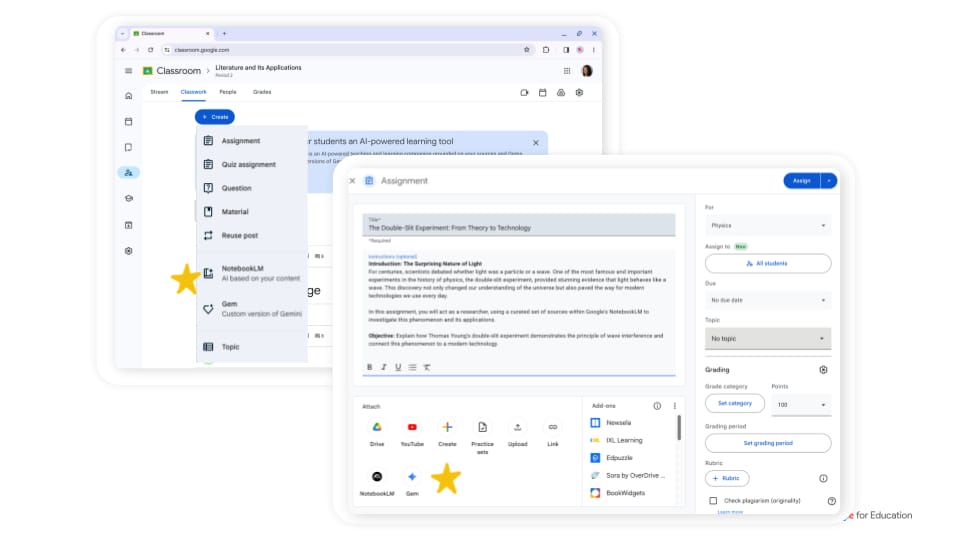I got on a bit of a roll today!
Google announced that Gems and NotebookLM are available (or going to be available soon) in Google Classroom for students.
Creating custom Gems and sharing NotebookLM notebooks with students? This is the news I’ve been waiting for.
But the more that I thought about it, my optimism was tempered with some things we definitely need to be careful of.
So, this morning, I started furiously writing. I wrote a 2,200-word opus (!) with the good and the bad about all of this.
And I thought: this is waaaaaaaaaay too much for one newsletter.
So, today is part 1: the news! I’d love to see your reactions to all of it in today’s poll.
Next week is part 2: the good and the bad. I’ll share some of your reactions from today’s poll in next week’s newsletter. (So participate in that poll … and you might see your name in the newsletter next week!)
PS: Check out the pink box below with an update on my upcoming book, AI Literacy for Any Class!
In this week’s newsletter:
💻 NEW PD SERIES: Capture and hold student attention
📚 New AI resources this week
📢 Your voice: AI barriers in schools
✍️ Update on my new book, AI Literacy in Any Class
🗳 Poll: AI updates for Google Classroom
💎 What to know about Gems & NotebookLM in Google Classroom
💻 NEW PD SERIES: Capture and hold student attention
You know what’s tougher than ever right now? Capturing — and holding — students’ attention.
The good news? We’re not helpless.
This fall, I’m teaming up with RocketPD for a brand-new five-session cohort called:
We’ll talk about attention, relevance, and motivation — and how to connect your instruction with the digital world your students actually live in.
This isn’t about gimmicks or tech for tech’s sake. It’s about using platforms, tools, and strategies with purpose.
📅 Starts November 5, 2025
💡 Five live virtual sessions + access to recordings
🎟️ Discounts available for teams of 5+
Hope you’ll join me — or pass this along to someone on your team who’s ready to rethink student engagement.
PS: Let me know if you’ve got questions — just hit reply and ask!
📚 New AI resources this week
1️⃣ Making AI work for schools (via Brookings) — Analysis of the AI-in-education market and what it takes for schools to adopt AI sustainably and responsibly.
2️⃣ Emerging Patterns of GenAI Use in K-12 Science and Mathematics Education — A new research survey of math and science teachers’ adoption of generative AI, school supports, and perceived constraints.
3️⃣ Empowering K-12 education with AI (via The Journal of Educational Research) — There’s a need for AI curricula, teacher training, and redefined roles for teachers and students so schools can prepare learners to thrive in an AI-driven world.
📢 Your voice: AI barriers in schools
Last week’s poll: What’s the biggest barrier your school/district faces related to AI?
🟩🟩🟩🟩🟩🟩 Lack of teacher training (33)
⬜️⬜️⬜️⬜️⬜️⬜️ Budget / cost constraints (4)
🟨⬜️⬜️⬜️⬜️⬜️ Unclear policies or guidelines (11)
⬜️⬜️⬜️⬜️⬜️⬜️ Technical infrastructure (devices, connectivity) (3)
🟨🟨⬜️⬜️⬜️⬜️ Resistance from stakeholders (parents, staff, etc.) (12)
⬜️⬜️⬜️⬜️⬜️⬜️ Other ... (2)
Lack of teacher training: There are a lot of "AI Tools" out there and that makes it difficult to weed through. There is also a LOT going on in our district right now so it's even tougher to carve out time for AI learning & training. — S. Kiefer
Lack of teacher training: While we would love to offer in-depth training to all of our teachers, there isn't the time (or frankly, the interest--many still fear/distrust these technologies). — R. Doty
Resistance from stakeholders (parents, staff, etc.): We are providing bi-weekly training at the high school and even got a district license to Magic School. The teachers who have embraced it are using it regularly but it's such a small sub group of all teachers... there is resistance among staff who feel "AI is making us dumb". — L. Woodworth
Resistance from stakeholders (parents, staff, etc.): Parents and some faculty are reluctant to use (or have their students) use AI for some of the following reasons: 1.) they think it is unsafe, 2.) they think using AI is cheating, 3.) the negative media coverage. — E. Abragar
Technical infrastructure (devices, connectivity): For us, it's the lack of personnel and cognitive capacity. We don't have the people resources to provide the depth of support and learning that AI truly requires and our staff are stretched thin already cognitively with current district initiatives and needs that giving AI the attention it needs just feels like one more thing to too many people. — M. Berkshire
Update on my new book, AI Literacy in Any Class
If you haven’t heard, I’m writing a book! AI Literacy in Any Class talks about how any teacher — of any grade level and subject area — can help students understand AI and its implications on learning and life. You don’t need a computer science degree … and tiny classroom shifts can create massive results for students.
Yesterday, I got on a roll and wrote pretty much an entire chapter all in one day! I’m about to cross the 10,000 word mark overall in my manuscript.
That chapter was about using AI to amplify what we already teach. It can help students think more deeply about new material and new ideas. Plus, when we use AI as a teaching assistant, it gives us opportunities to talk about the place of AI in learning — and to analyze and critique what it’s doing.
I reached out to my graphic designer yesterday, and I’m hoping to have a cover for the book soon.
Hoping to have the book ready by December. Fingers crossed!
🗳 Poll: AI updates for Google Classroom
Instructions:
Please vote on this week’s poll. It just takes a click!
Optional: Explain your vote / provide context / add details in a comment afterward.
Optional: Include your name in your comment so I can credit you if I use your response. (I’ll try to pull names from email addresses. If you don’t want me to do that, please say so.)
How do you feel about the AI updates in Google Classroom?
💎 What to know about Gems & NotebookLM in Google Classroom
When ChatGPT was released in late 2022 and I started really thinking about its potential impact on education, a few things kept crossing my mind.
The terms of use keep this out of the hands of most K-12 students. (For official classroom use … even though we knew they’d be using it anyway.)
If used correctly, this could push our ability to customize and personalize learning forward by leaps and bounds immediately.
If teachers could customize how the chatbot interacts with students, it could be huge.
We have addressed all three of those challenges.
And now that Gems and NotebookLM are available in Google Classroom, this customized AI experience is available natively inside a learning management system that’s already widely used in education in the United States. Here’s the news release.
(Microsoft Copilot is available in Microsoft Teams for Education for students 13+. Here’s more info on that. The Google news is recent and I’ve found that most of my subscribers are at Google schools, so I’ll focus on that … but it all mostly relates to Microsoft, too.)
I have mixed emotions about all of this. I’m very excited about most of it — but also a bit concerned.
Let’s touch briefly on what these tools are before we get into the implications of Google’s news.
First, what are custom Gems?
Gems are a custom version of Google Gemini, Google’s AI assistant / large language model. (ChatGPT has custom GPTs; Google has custom Gems.)
You can write instructions for the Gem and it will interact with anyone who uses it according to those instructions. Teachers could instruct a Gem to:
run a study session based on the material in their textbook chapter
act as a writing coach, helping students to develop and compose writing
interact with students in the voice of an astronaut or a botanist or anyone
ask students reflection questions to help them make deeper meaning of new material
… or any other experience the teacher could describe.
What’s NotebookLM?
NotebookLM is Google’s research assistant. You add sources to your notebook, and NotebookLM will answer your questions using your sources. Consider it a “walled garden” where it’s not pulling answers out of the air from anything it’s ever learned. It’s just going from what you give it.
What sources can you use? PDF files, text files, audio (.mp3 files), files from Google Workspace, links to websites and YouTube videos, copied text, and more.
The best part? It doesn’t just answer questions for you. It creates things. Using the Studio panel on the right side of the screen, using your sources, it can create:
audio overviews (podcast-style voice recordings where AI cohosts discuss your sources)
video overviews (AI-generated videos with custom slides based on your material and a voiceover explanation)
mind maps (a custom, expandable word web organized based on your sources)
flashcards (terms and definitions to help you study)
quizzes (questions and answers to help you study)
reports (a variety of custom-made documents like study guides, blog posts, briefing docs, and more)
I wrote about NotebookLM in depth here: Google NotebookLM for teachers: 10 things to know.
These Gems are available in Google Classroom now

NotebookLM and Gems in Google Classroom.
If you open up your Google Classroom in a Google for Education account right now (or soon), you’ll see this if …
NotebookLM is enabled for users. (Here’s how to do that.)
Gemini is enabled for users. (Here’s how to do enable Gemini.)
Sharing of Gems is enabled for users. (Here’s how to enable shared Gems.)
Rollout began on Sept. 24, 2025 and could last a few weeks, so if you don’t see it yet, it could still be coming.
It’s available to all Google for Education plans — Fundamentals, Standard, and Plus.
Bottom line: These two powerful AI-powered tools — NotebookLM and Gems — are free for all education users. This is huge.
Why this is a big deal
When ChatGPT was released, you could only use it on the web — and directly on the ChatGPT website.
That was limiting.
Eventually, ChatGPT opened up an API so that other websites could connect to ChatGPT’s AI models and deliver AI responses.
That is what opened the floodgates for all of the K-12 AI apps (MagicSchool, SchoolAI, Brisk Teaching, Flint, Diffit, etc.) AND all of the AI features integrated into edtech products.
This was good. And I really, really like a lot of those products.
But those companies had to make a living — keep the lights on, pay payroll, pay for the usage costs of pulling AI responses from ChatGPT, etc.
So they had to monetize. District licenses. Individual teacher licenses. “Freemium” plans to entice you to upgrade and buy.
Now, if your school/district has Google for Education, your plan — no matter if it’s paid or free — has access to the same type of AI tools. And you don’t have to leave the confines of Google Classroom to use them.
This is good AND bad.
Next week, I’ll share what I see as the good and the bad in these updates.
For now, head up to the poll and share your thoughts. I’ll be including some of them in next week’s newsletter!
I hope you enjoy these resources — and I hope they support you in your work!
Please always feel free to share what’s working for you — or how we can improve this community.
Matt Miller
Host, AI for Admins
Educator, Author, Speaker, Podcaster
[email protected]